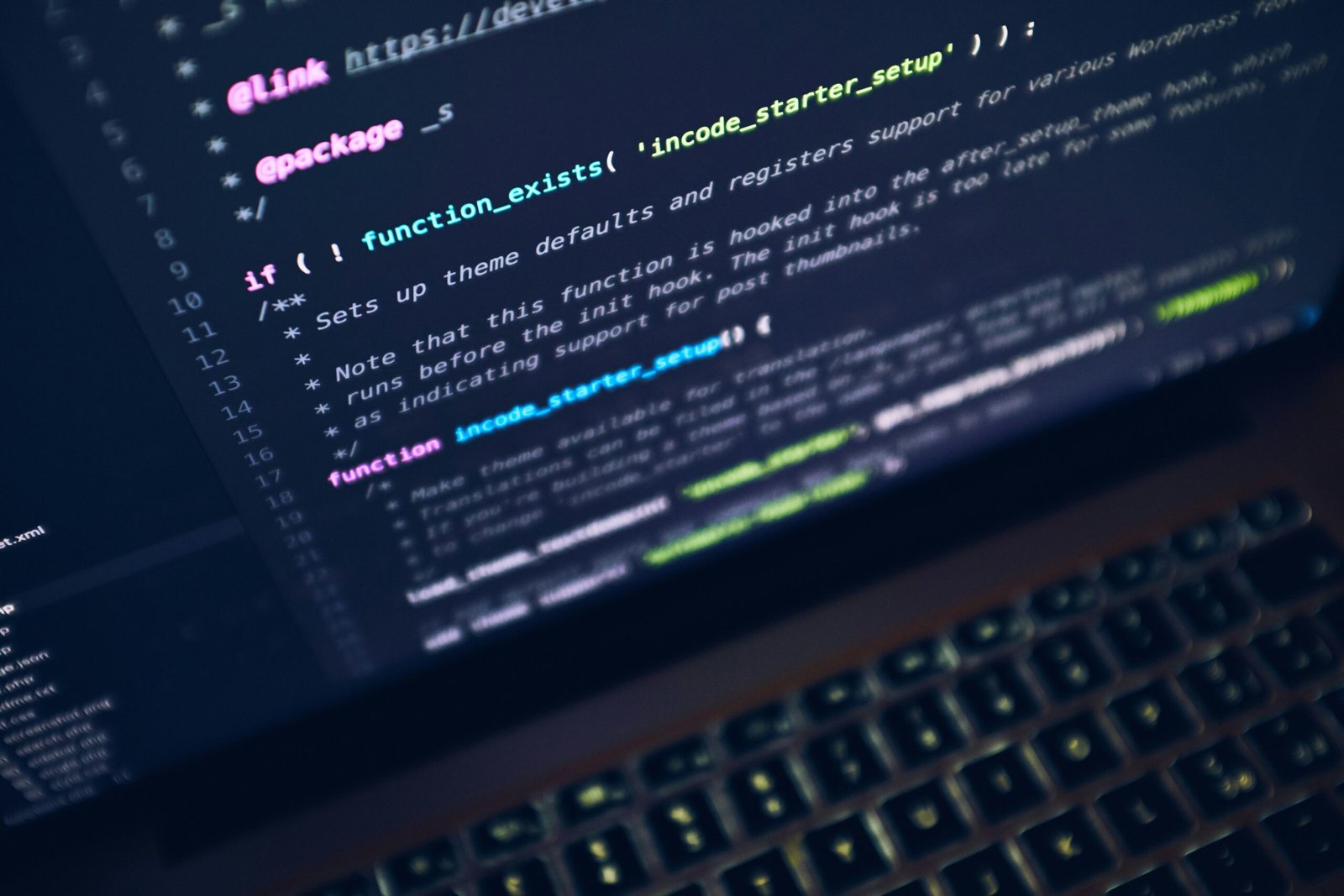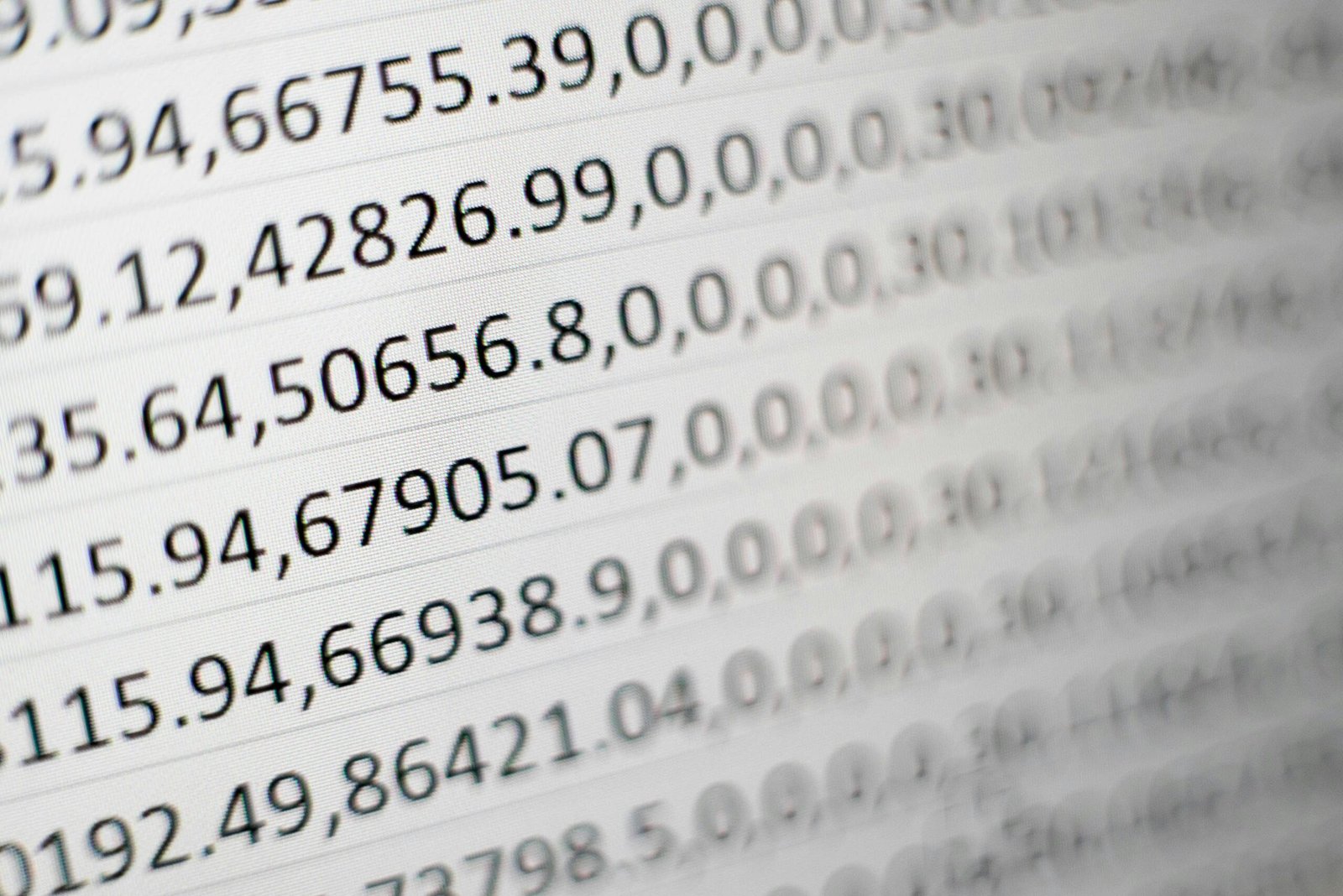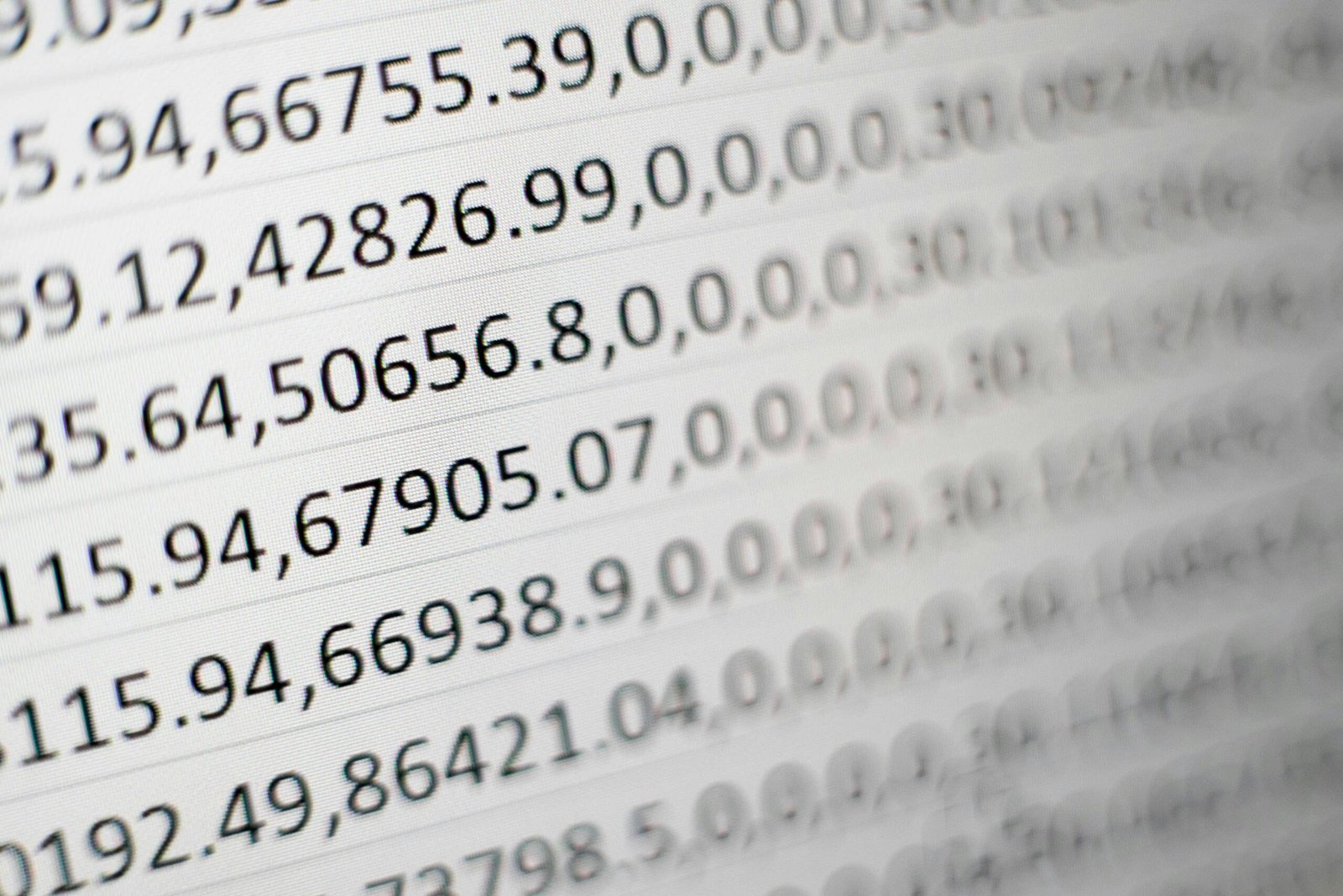Category: Excel Tutorials
Introduction to the =IFERROR() Function The =IFERROR() function in Excel is an essential tool for anyone involved in data analysis and management. Its primary purpose is to handle and manage errors that might occur in…
Understanding the “=OR” Formula Excel is a powerful tool that can simplify many complex tasks. One of the lesser-known but incredibly useful functions is the “=OR” formula. This formula helps check multiple conditions at once,…
Introduction to the =AND Formula In the world of data analysis, ensuring that your data is clean and accurate is essential. One powerful tool that can help with this task is the =AND formula in…
Introduction to ‘IF’ Formulas in Excel Whether you’re cleaning up data or making complex decisions, understanding how to effectively use ‘IF’ statements in Excel can be a game-changer! When to Use ‘IF’ Formulas ‘IF’ statements…